FAVORABLE OUTCOME!
Created on: July 15th, 2013
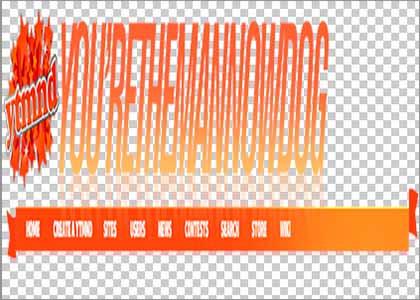
Sponsorships:
| user | amount | user | amount |
|---|---|---|---|
| No one has sponsored this site ( ._.) | |||
| Sponsor this site! | Total: $0.00 | Active: $0.00 | |
Vote metrics:
| rating | total votes | favorites | comments |
|---|---|---|---|
| (4.65) | 139 | 22 | 57 |
View metrics:
| today | yesterday | this week | this month | all time |
|---|---|---|---|---|
| 1 | 2 | 0 | 1 | 19,588 |
Inbound links:
| views | url |
|---|---|
| 743 | http://www.reddit.com/r/movies/comments/1uumi2/all_the_posters_f |
| 80 | http://www.reddit.com/r/ytmnd |
| 47 | https://www.bing.com |
| 37 | http://www.reddit.com/ |
| 34 | http://www.reddit.com/r/ytmnd/ |
| Citations: |
|---|
| ?Archie Mourns YTMND by Fluk3 |
| User: Fluk3 |
http://www.google.com/trends/explore#q=ytmnd&cmpt=q
What do the numbers on the graph mean?
The numbers on the graph reflect how many searches have been done for a particular term, relative to the total number of searches done on Google over time. They don't represent absolute search volume numbers, because the data is normalized and presented on a scale from 0-100. Each point on the graph is divided by the highest point, or 100. When we don't have enough data, 0 is shown.
Read more about how we scale and normalize the data.
When you apply the Category filter, you'll see another graph. This graph will show the change over time as a percentage of growth, with respect to the first date on the graph (or the first date that has data). That's why you'll notice that instead of a 0-100 label on the y-axis of the category comparison graph, you'll see a label with a range of -100% or +100%, and a starting point of 0.
What do the numbers on the graph mean?
The numbers on the graph reflect how many searches have been done for a particular term, relative to the total number of searches done on Google over time. They don't represent absolute search volume numbers, because the data is normalized and presented on a scale from 0-100. Each point on the graph is divided by the highest point, or 100. When we don't have enough data, 0 is shown.
Read more about how we scale and normalize the data.
When you apply the Category filter, you'll see another graph. This graph will show the change over time as a percentage of growth, with respect to the first date on the graph (or the first date that has data). That's why you'll notice that instead of a 0-100 label on the y-axis of the category comparison graph, you'll see a label with a range of -100% or +100%, and a starting point of 0.
So I had been seeing this on top of U&C for the last few days, but today I finally decided to check it out. When I clicked on it, I read that Fluk3 was the creator while it was still loading, so I thought "Please let it be a stapler site, every other kind of site Fluk3 makes is awful", however I was surprised to find out that not only was it not a stapler site, but it was not awful, and was in fact entertaining. So I 5'd it.
Bold
Italic
Underline
Code
User Link
Site Link